CapCut Vs KineMaster
In the video editing industry, CapCut and KineMaster have a great following. Each of these platforms offers a unique approach to transforming raw footage into captivating stories, yet they cater to different needs and preferences.
CapCut has a vast library of effects, transitions, fonts, video templates, text templates, stickers, and video editing features that KineMaster is unable to provide till today. That makes the CapCut the best mobile video editing application.
From the simplicity and mobile-centric design of CapCut to the sophisticated features of KineMaster, the choice between these two tools isn’t clear-cut. However, both are highly regarded by users and have their strengths and weaknesses.
To help you decide which one to use, we have prepared a detailed comparison of CapCut and KineMaster.
CapCut

Cap Cut is a powerful video editing app for Android devices. Since its release on April 10, 2020, it has become a prominent tool for creative video editing. The app has already reached over 500,000,000 downloads.
CapCut Video Editor comes with features like video templates, editing tools, filters, transitions, and text effects that are suitable for both beginners and professionals.
The most prominent feature of CapCut that makes it stand out is the Templates. User-generated templates make the editing process so smooth and easy.
Not only the pre-built templates, CapCut also provides advanced video editing features that make content creators’ lives so easy.
KineMaster

KineMaster stands out as a popular and distinctive video editing application utilized by both novices and experts alike. Offering an extensive array of top-notch editing features, such as trimming and zooming capabilities, it empowers users to effortlessly craft visually stunning videos.
While KineMaster shares similarities with CapCut, it distinguishes itself with certain features exclusive to its premium version, such as templates. Conversely, CapCut provides all its features to users free of charge.
One of KineMaster’s noteworthy free features is its support for multiple video layers. This functionality enables users to overlay various elements, facilitating the creation of intricate compositions. Furthermore, KineMaster boasts a diverse range of text and image options, allowing users to incorporate captions, titles, and visuals into their videos seamlessly.
An additional standout advantage of KineMaster lies in its precise audio control capabilities. Equipped with a suite of audio features, including a background noise remover, users can enhance their audio tracks, resulting in high-quality soundscapes for their videos.
In essence, KineMaster emerges as a versatile video editing tool suitable for producing professional-grade videos across various devices.
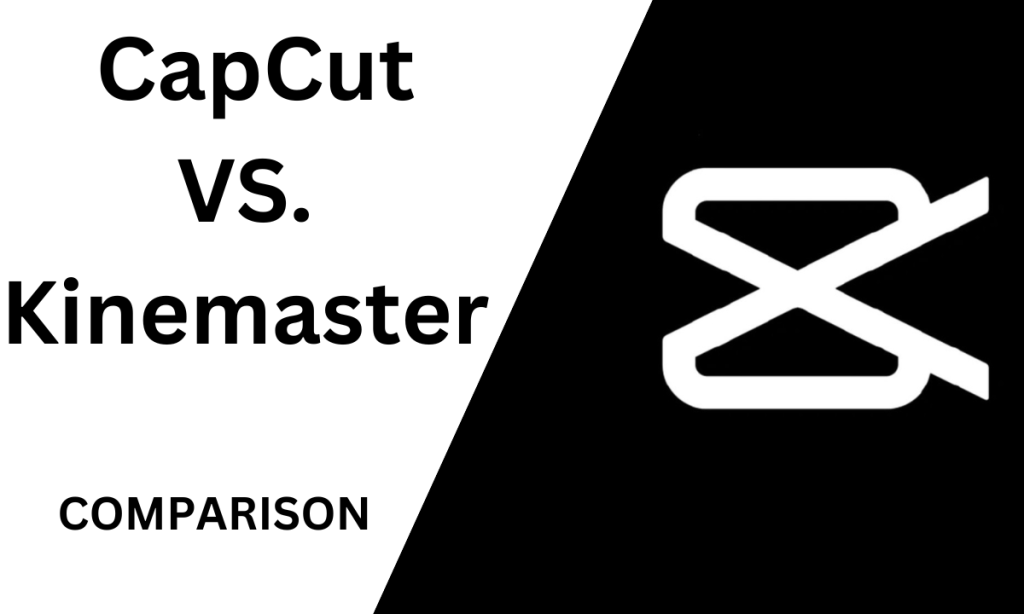
CapCut Vs. KineMaster
KineMaster and CapCut share many similarities, but CapCut outperforms KineMaster in terms of effectiveness. For example, both apps provide pre-made video templates. But, CapCut boasts a wider variety of templates, including the ability for users to create and share their own templates with others.
Similarly, CapCut sets itself apart with a wide range of transitions, effects, text templates, and stickers, which Kinemaster falls short of providing.
Another significant advantage of CapCut is that it does not add a watermark to the video, unlike KineMaster’s free version. KineMaster users need to upgrade their KinMmaster to premium to remove the watermark from their videos.
| Feature/Aspect | CapCut | KineMaster |
| Overview | Accessible, creative, efficient platform. | Popular video editing app for all levels. |
| Platform | Android & iOS. | Mobile-friendly. |
| Design | Highly intuitive. | Bit complex. |
| Rendering Speed | Lightning-fast. | Average to fast. |
| Ease of Use | Beginner-friendly. | Suitable for all, but design can be complex for some. |
| Cost | Free. | In-app purchases. |
| Release Date | April 10, 2020 | Dec 26, 2013 |
| Downloads | 500,000,000+ | 100,000,000+ |
| Key Features | Templates, filters, transitions, text effects. | Multi-layer video, text/image options, audio control. |
| Target Audience | Novices to professionals. | General to professionals. |
Conclusion
After comparing CapCut and Kinemaster, it is clear that CapCut offers more features for free compared to Kinemaster. CapCut does not demand high system requirements, is easy to use, and offers many options. On the other hand, Kinemaster puts a watermark on videos on its free account, which can be a deal-breaker for many users.
While some users may prefer Kinemaster due to their familiarity with it, CapCut still stands as a superior option due to its vast range of free features. So, if you are looking for efficient video editing without any watermark, capcutmodz.pro is the better choice.